Find Forms are popup search forms used to find and select values from large lists, such as Suppliers, Items or Addresses. Find Forms provide a high-performance alternative to the traditional Combo Drop-Down controls.
To display a find form click the Find icon (  ) in a field on an Entry Form or Add Form. Below is an example of a field with a Find icon from the Purchase Orders form.
) in a field on an Entry Form or Add Form. Below is an example of a field with a Find icon from the Purchase Orders form.
Here is an example of a Find Form - showing all active Suppliers that start with "BI":
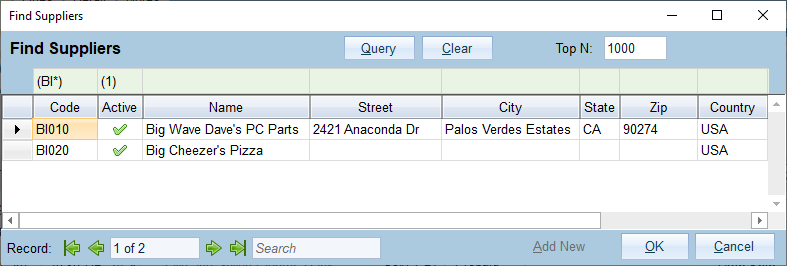
You can enter filters for any column using standard Filter Syntax. Click Query to apply your filters and search for matching records.
To confirm your selection:
After confirming your selection the Find Form will close and the selected value will be updated on the Entry/Add form.
To cancel without making a selection: