Add Forms collect the necessary information to create new documents in Foura. Most Entry Forms have an associated Add Form that appears when you click the New Record button in the toolbar ( ).
).
For example, the Add Form for Price Books is shown below:
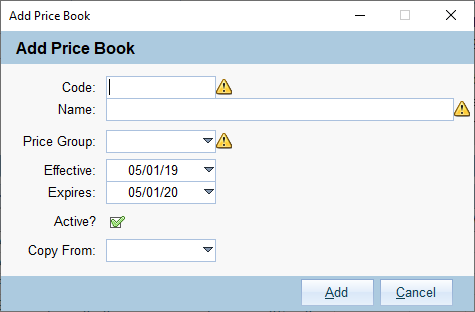
Missing required values and fields with invalid entries will have a yellow triangle to the right. You can mouse over the yellow triangle to display a detailed message of what is wrong with that field. You will not be able to add the new document until all entries are valid.
After filling in the form, click Add to create the new document. The new record will be automatically selected in the Entry Form. You can use the Entry Form to edit the record and assign values to additional fields.