An exception, or "exceptional event", occurs when there is an error or unexpected event in FOURA. When an exception occurs FOURA displays a popup with a detailed message that describes what went wrong. In most cases FOURA will continue running after you close this popup.
Below is an example of an exception. This was display when attempting to query the Period on the Browse Ledger form for "ABC".
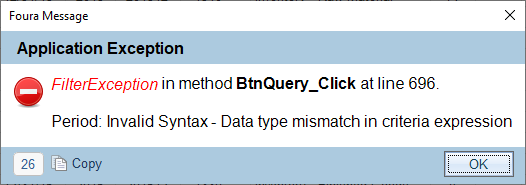
This exception was raised because the Period field only accepts numbers, so filtering for "ABC" does not make sense.
You can click the Copy button to copy the exception message to the Windows clipboard. Then, if needed, you can paste this information into a new Support Request.
An unhandled exception occurs when FOURA did not anticipate and handle the possibility of an exception. These are extremely rare, so if you see one please report it to Fourasoft! Below is an example of an unhandled exception:
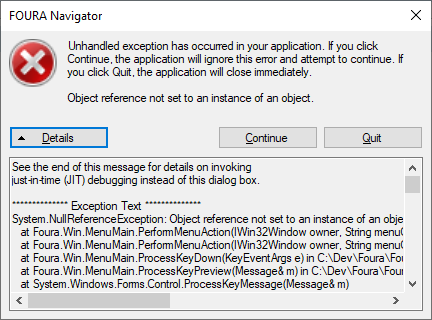
If you click Continue, FOURA will attempt to keep running. If you click Quit then FOURA will close.
When reporting an unhandled exception, please copy the details of the message as follows: